I love being on the TOS Crew, and most of the time I get "veto power" on review items that I don't anticipate b being a good fit for our family. And my first reaction when Reading Eggs came through was . . . not a fit. Afterall, the stated age range is 4-7 and it's for those learning to read. I have a 2 year old and two almost 9 year olds who are reading chapter books (sometimes entire books in a day, if Mommy doesn't expect them to do annoying things like chores). But Reading Eggs wanted a LOT of reviewers, so the Crew asked those of us without children in the ideal age range, to at least consider this review. So I looked at the site, and signed up for the free trial. I was pretty sure, even without looking at it, that anything "learning to read" would just frustrate the big girls. But I wondered if it was something that I could adapt in a way that Little Bit could have fun with it. After looking at the free trial abit, I decided I could. So I said that, if needed, I could review this with my 2 year old .And we were asked to review it.
Since Little Bit is only 2, and we're a laptop family, I decided not to try to teach her to use the mouse and navigate on her own. I think just understanding where to go when would have been abit challenging for her, and add in the touchiness (ha ha) of a touchpad on a laptop, and it just seemed abit much to try to teach her (she's a master at navigating her games on my phone however LOL). So, we used this as a Mommy-Daughter time a few times a week for the last several weeks. I ran the mouse, and let Little Bit tell me what to click. I did "prompt" her sometimes.
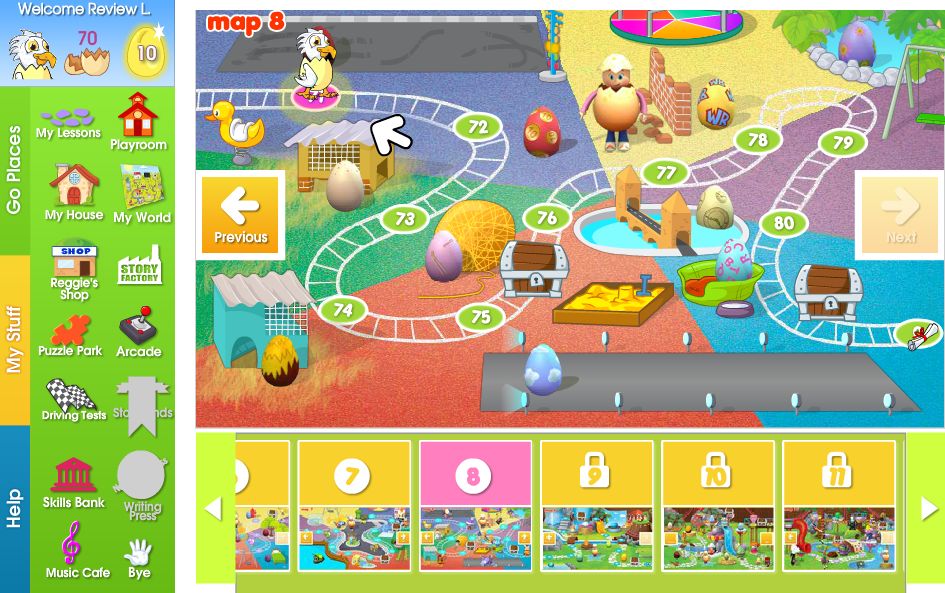 Reading eggs is an online program to teach reading by moving through a "map" and cracking each egg open as you go, by doing a variety of online activities. Little Bit loved being able to see what animal was in each egg as she cracked it open. And I was surprised at how quickly she picked up on, and was able to do, the early lessons (we only went through the first 8 or 9 lessons, but she's TWO!) As long as the lessons were focusing on a single letter, she was able to pretty consistently pick out the correct letter. Though she thinks it's great fun to see what computer programs (and smart phone games) do when you pick the WRONG answer, so sometimes it was hard to tell which she was doing. However, when she consistently picked all the answers BUT the correct one, before choosing the correct one, skipping over the correct one, I figure that's a pretty good argument for her knowing the correct answer but wanting to see what the program did if she clicked on the wrong ones LOL (and in case you're wondering, in most cases, the wrong answer(s) made a different sound and encouraged her to "Try again"). The last lesson or two that we worked on were starting to move into word recognition (simple words like am sam bat . . . ) and she struggled more with that, so I've backed off and not suggested we do Reading Eggs the last few days, I'd just as soon not move on to a point where she's frustrated with not understanding and I think that's where we were headed.
Reading eggs is an online program to teach reading by moving through a "map" and cracking each egg open as you go, by doing a variety of online activities. Little Bit loved being able to see what animal was in each egg as she cracked it open. And I was surprised at how quickly she picked up on, and was able to do, the early lessons (we only went through the first 8 or 9 lessons, but she's TWO!) As long as the lessons were focusing on a single letter, she was able to pretty consistently pick out the correct letter. Though she thinks it's great fun to see what computer programs (and smart phone games) do when you pick the WRONG answer, so sometimes it was hard to tell which she was doing. However, when she consistently picked all the answers BUT the correct one, before choosing the correct one, skipping over the correct one, I figure that's a pretty good argument for her knowing the correct answer but wanting to see what the program did if she clicked on the wrong ones LOL (and in case you're wondering, in most cases, the wrong answer(s) made a different sound and encouraged her to "Try again"). The last lesson or two that we worked on were starting to move into word recognition (simple words like am sam bat . . . ) and she struggled more with that, so I've backed off and not suggested we do Reading Eggs the last few days, I'd just as soon not move on to a point where she's frustrated with not understanding and I think that's where we were headed.
But did I mention she's 2? So that's not at ALL a criticism of the game, just where we're at with things. She has LOVED playing Reading Eggs and had a pretty long attention span with it, often as long as I was willing to sit and click things for her. I was impressed with the way this program subtly reviews information from previous lessons without making it redundant to the point of being boring.
You can see pricing for Reading Eggs here. Subscriptions are $9.95 per month with discounts when you sign up for 6 months or a year.
I think Reading Eggs could probably be included with most learning styles. Obviously if you prefer to limit your child's computer time, it won't be a good fit. For a child in the recommended age range, you should be able to pretty much "turn them lose" with the program. It does assume some skill sets that I'm not sure are a safe assumption for those on the lower end of the age range. There are dot-to-dots to draw the letters, so there is an assumption that the child can count and recognize numbers.
There is also another part of the website, called Reading Eggspress to reinforce skills for older children. There are also books available from the site.
All in all, if you're looking for a way to use the computer to teach, or reinforce early reading skills, this is a great option!
Be sure to check out what other Crew Members thought of this program, including how it works with other ages of children.
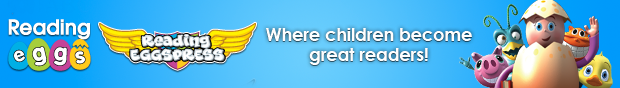

No comments:
Post a Comment