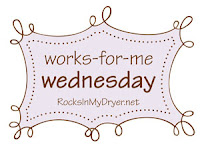
A year or so ago I had a laptop that liked to kill hard drives. Now, in THEORY dh had it set to automatically back up to a desktop in our house but in practice . . . not so much. TWICE in a 6 mo period or thereabouts I lost a ton of files, scrambled to recreate some from old backups and generally . . . SCRAMBLED. Pictures I'm religious about double backing up, so they were ok, but I had lots of Word & Excel files documenting stuff for my business, the co-ops I run, and just life in general. Those were what had me scrambling. After the second time, a friend told me about Google Documents. This is Google's version of spreadsheets & word processor. It can't do EVERYTHING Excel can, then again, I probably use alot of Excel features that most people don't. But they're good basic programs and the lovely thing is, it's 100% web based. So, I can save my spreadsheets & word documents in Google Docs and access them anytime from any computer. This means next time my computer crashes, I'll still have all my basic files (though backing up is still important) and not only will I have them, but I can access them from dh's laptop or the girls' computer, or wherever instead of having to access a backup disk or something. You can upload Excel/Word files you already have into Google Docs or you can create new files. You can also download them back into Excel/Word if you need to add functionality that Google Docs doesn't support (or access them when not online). Another feature that has been INVALUABLE to me in the co-ops I run is the publish feature. Once you've created a file in Google docs (or uploaded it into Google docs from elsewhere) you can choose to publish all or part of the file to the web. That allows others to go to a specific link and view a read-only version of your file. Which means when a co-op is done and people need their totals I don't have to type everyone's totals into an e-mail and send it out I can just publish a summary page of the spreadsheet I used to calculate the totals. As people pay I can mark them paid (for my records) and they can also see whether or not I've received their payment. . . I've also used the publish feature to give my mom or dh access to some spreadsheet I'm working on w/o having to physically send them the file & so that, if it's a work in progress, they can always see the up-to-date version. File sharing is also an option. I don't use it as much as the publish feature but, for example, a friend & I who regularly buy things for each other or otherwise owe each other money for this or that have a shared spreadsheet set up so that either of us can enter an amount that we owe or are owed, and then when it starts leaning too much toward one or the other of us, we can both see it & know when we need to pay up.
Google Docs works for me. Shannon at Rocks in My Dryer hosts Works-for-Me-Wednesday.
6 comments:
Thankfully, I have yet to experience hard drive melt-down. I hope I never have to. I second your opinion on Google Docs though. While, no, it doesn't have everything your standard version does, it gets the job down! And it's web-based. I love it! Glad to know I'm not the only one!
I had no idea...Thanks sooooooo much for sharing this....
robin@heartofwisdom.com
http://www.heartofwisdom.com/heartathome/
I just started using google docs and I love them. I had no idea they could do all this though, thanks for the great tips!
I so have GOT to look into these. Right now I am using Open Office, and while I like it, I find it a little confusing. And there aren;t many help files. Google is usually pretty good about their help files, so this may be just the ticket for me.
Thanks for the encouragement on my Moving post. You are totally correct: It is HARD for us PLANNERS!! LOL
Thanks for this article too. SisterLisa has told me over and over about GoogleDocs, and I should have started using them last month! My trial on my Office was up at the end of the month. :(
Thanks for the reminder about them!!
blessings~
I've lost a couple of hard drives, too, in the past. I was especially hurt over some of the photos lost, but now I just email them to myself. And I put all of my writing on flash drives. Usually a couple of them. I hate losing infomation.
Blessings from Costa Rica
Post a Comment